價格:免費
更新日期:2019-06-04
檔案大小:50.4 MB
目前版本:1.12.0
版本需求:需要 iOS 10.0 或以上版本。與 iPhone、iPad 及 iPod touch 相容。
支援語言:英語
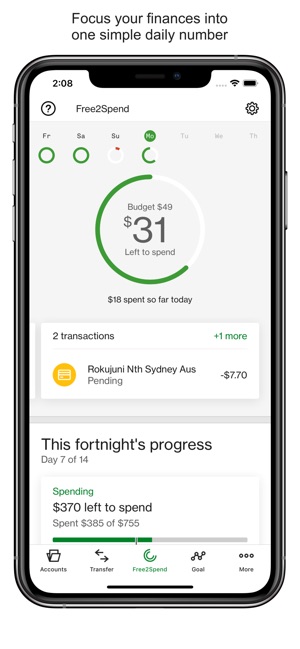
The UBank app for iPhone and iPad offers a fresh design, great features and an intuitive interface.
Here’s what you’ll find:
Login securely
• Using your UBank username and password
• Using a PIN
• Using Face ID (on compatible devices)
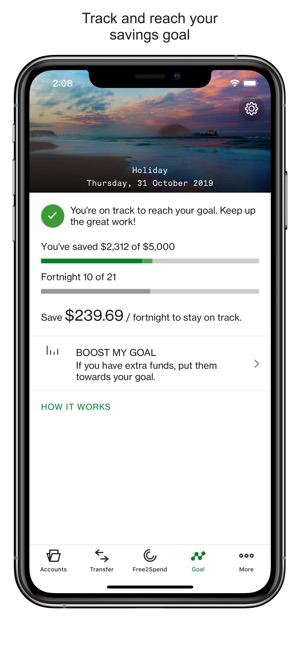
• Using Touch ID (on compatible devices)
Apple Pay
• Add your USaver Ultra VISA Debit Card to Apple Wallet (on compatible devices)
Transfer money and pay bills
• Save a favourite transaction to quickly pay next time
• Transfer money between your accounts and with others

• Pay a bill with BPay
• Add new payees and billers
• Create, edit, and delete scheduled transactions
Free2Spend and Goals
Managing your money is easier with Free2Spend - the smart way to control your spending and meet your savings goals
• Keep your savings goal on track by knowing exactly how much you have to spend each day
• Add a Goal with an amount and a target date
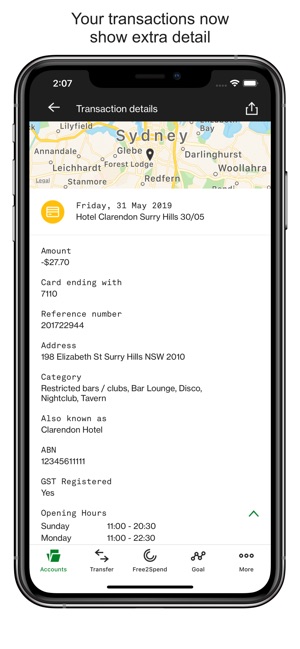
• Check Goal progress
• Add the Free2Spend Widget to your Today View to see your Free2Spend amount without logging in
Track your savings
• Use our interactive savings graph to track your savings progress
• Check your balance across any date
• Filter the view to 1 week, 1 month, 3 months, 6 months or 1 year
• See the interest you’ve earned
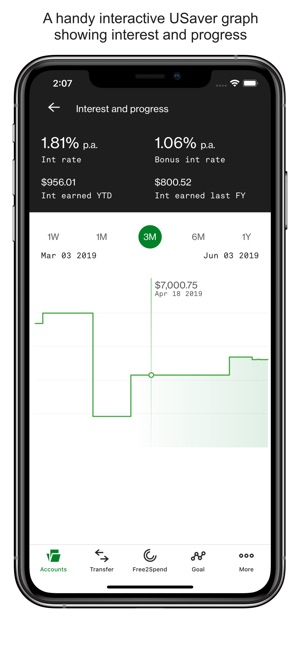
View your transaction history, transaction details and merchant information
• Tap a transaction to see more details
• See running balances in transaction history
• Filter and search transactions by date, type, amounts or word
• View merchant information for Ultra VISA Debit Card transactions including; merchant location, merchant name, opening hours, contact information and category
• View pending Ultra VISA Debit Card transactions
• Simple icons make it easier to identify transactions by type
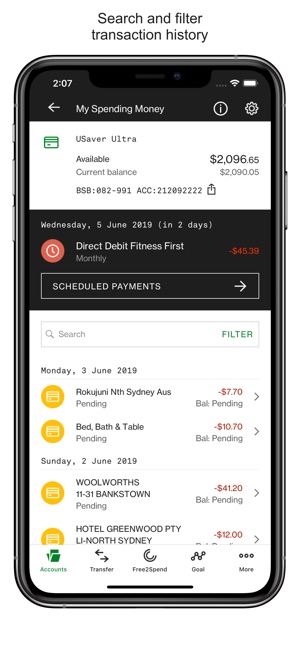
Find an ATM
• See the location of nearby NAB ATMs
• View services available at each ATM
• Get directions to nearby ATMs (using Apple maps)
Customise and manage your accounts
• Change your account nickname
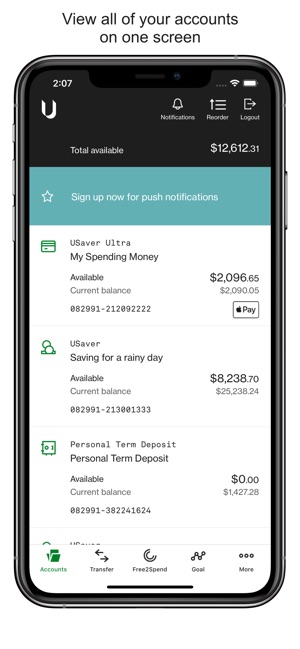
• Change the order of your accounts
• Choose to hide accounts e.g. hide an account as a savings bucket
• Choose how your statements are delivered, online or via post
• Easily share your account details in a message or email app of your choice
View and manage your Home Loans
• View interest information
• View repayment information
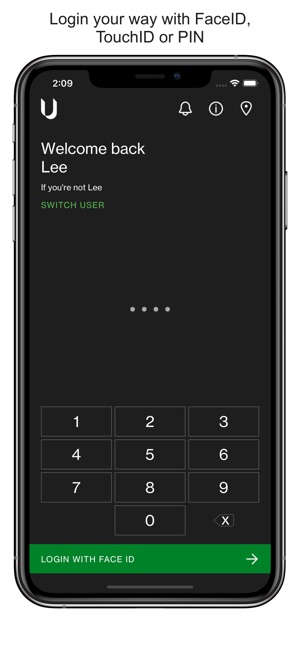
• Manage your Home Loan with the mobile home loan portal
Important information:
Subject to network provider coverage. Conditions apply.
® BPAY is a registered trademark of BPAY Pty Limited ABN 69 079 137 518. The UBank name and logo are trademarks of NAB.
© UBank is a division of National Australia Bank Limited. ABN 12 004 044 937 AFSL and Australian Credit Licence 230686.
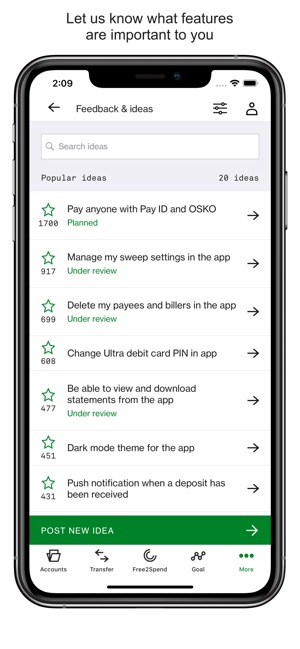
支援平台:iPhone, iPad, Apple Watch
